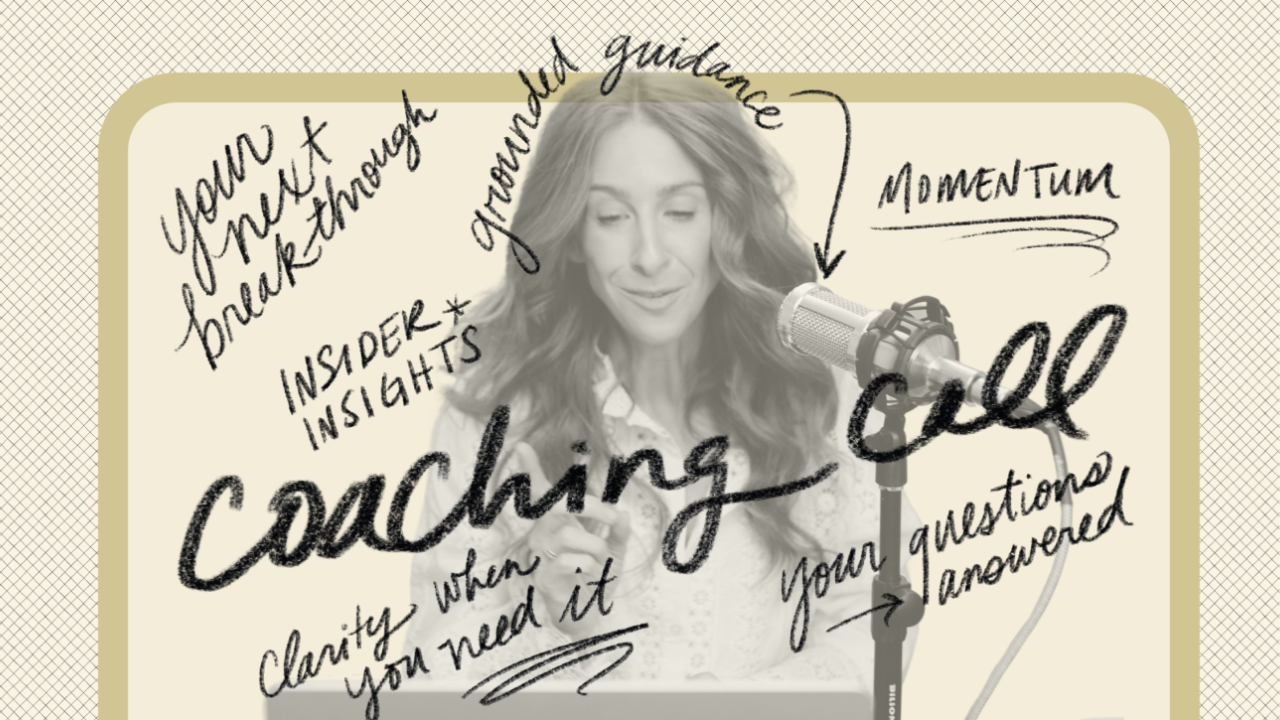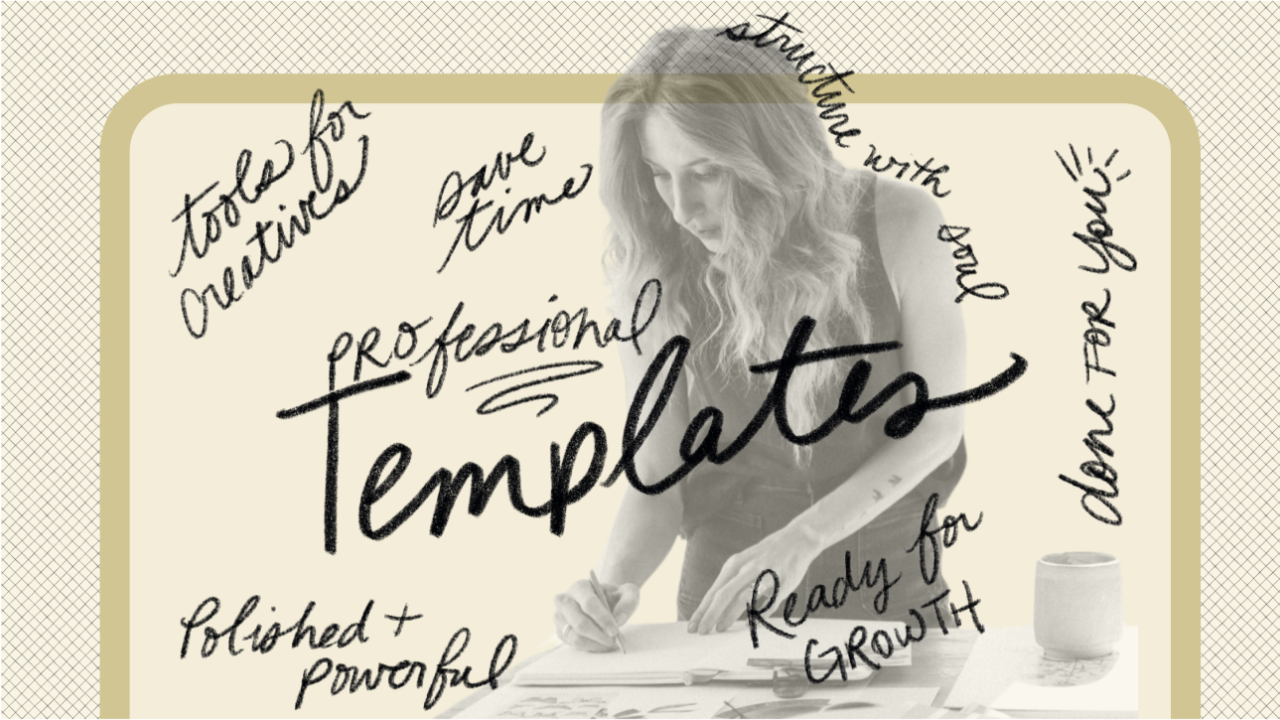How to Get Started with Surface Pattern Design: Tools + Techniques

Discover the must-have tools and techniques to confidently start your surface pattern design journey—perfect for beginners and aspiring designers.
When I first started designing, I remember feeling overwhelmed by all the resource options. Which tools do I really need? What’s worth investing in?
Here’s the good news: You don’t need a fancy studio or endless supplies to begin. The best tools are the ones that make your creative process feel simple, accessible, and, most of all, fun!
Today, I'm excited to share some of my favorite surface pattern design tools and techniques to help you start creating with confidence. Whether you're looking for beginner must-haves or a few fun extras to explore as you grow, I hope this list gives you a helpful starting point as you build your own design toolkit.
A quick refresh before we begin!

What Is Surface Pattern Design?
Surface pattern design is the process of creating repeatable patterns that adorn products like fabric, wallpaper, stationery, and more.
By translating your doodles, sketches, or paintings into a digital motif—a single illustration or design that is the main focus of a pattern—you can transform ordinary items and spaces into art. It’s a simple but powerful process of gathering inspiration, translating it into patterns, and then using those patterns to tell meaningful stories.
If you’re just beginning to explore surface design, here are the essential tools you’ll need. Keep in mind that the very best tools are the ones you find yourself reaching for often.
5 Essential Tools for Getting Started in Surface Design
Adobe Illustrator
Adobe Illustrator is the industry-standard software for creating vector-based repeat patterns and surface designs. It allows you to make precise, scalable, and professional-quality designs. You can use this on the iPad app, but I’d recommend purchasing the full version and using it on your computer. This will be especially helpful for working with large, detailed files. Also, if you plan to join Immersion, you’ll need the full version.
Sketchbook
A smooth, blank sketchbook is a designer’s best friend. It’s where your ideas come to life before they hit the screen. I like this sketchbook, but any sketchbook will do!
The important part is to capture your inspiration as it comes! Keep a sketchbook handy to draw your motifs and illustrations, and when you're ready, you can digitize them.
Pens & Pencils
Simple tools like Blackwing pencils and Uni Pens are perfect for getting those ideas onto paper easily. You don’t need fancy tools to create beautiful patterns. Simply capture your ideas in pencil and then fine-tune your doodles and drawings with a pen.
Watercolor Paper, Brushes, & Paints
You can also create beautiful motifs using brush strokes and paint. Any type of paint will work, but I personally love watercolor for the soft, organic feel it brings to designs. Here are the watercolor paper, brush, and paints I often reach for in my studio.
Smartphone or Camera
Use your phone or camera to capture textures, colors, and inspiration from the world around you. One of my favorite ways to do this is by taking walks through my garden and snapping photos of the little details I’d like to translate into patterns.
Designing from your own photos allows you to share your unique experiences and perspectives, making your work even more personal and meaningful.
Related: How to Source Inspiration as a Creative
That’s it! With these four tools, you can create patterns from your ideas. I’ll walk you through the step-by-step process in my Start Simple Mini-Class. Keep reading if you’d like to add a few additional resources to your toolkit.
6 Optional but (Amazing) Extras!
iPad Pro + Apple Pencil
If you love digital drawing, the iPad Pro is a game-changer for creating wherever inspiration strikes. You can create patterns by drawing your motifs by hand and uploading them into Adobe Illustrator. But if you want to draw digitally, this is an incredible resource.
Procreate
This iPad app is perfect for creating hand-drawn digital motifs that you can later vectorize in Illustrator.
Wacom Tablet
A Wacom drawing tablet gives you incredible control in Adobe Illustrator, making it feel like you’re sketching directly onto the screen. But keep in mind, you likely don’t need an iPad and a Wacom Tablet. Choose just one.
Tracing Paper
This is one of my favorite additions to the four essential tools listed above. Tracing paper helps you refine your sketches and capture more detail. Pair it with a lightbox for extra precision!
Scanner
You may find a scanner helpful as you transfer your hand-drawn motifs onto Adobe Illustrator. This tool will help you digitize with clarity and detail.
Printer
Along these lines, a quality printer helps you test your patterns on paper to check the scale and layout before exporting your patterns for production.
We’ve just explored eleven of my favorite tools for surface pattern design. Now, let’s dive into a few techniques to keep in mind as you begin your creative journey.

Helpful Techniques as You Explore Surface Pattern Design
Draw Daily
As you step into the world of surface pattern design, try to nurture a daily habit of doodling, sketching, or making marks on paper. This gentle, consistent practice will spark your creativity and help you grow as a designer. Over time, you’ll find yourself effortlessly turning ideas into beautiful motifs that come to life on the page.
Start with Simple Motifs
Some of the most delightful patterns begin with the simplest motifs. Practice creating simple motifs like hand-drawn sketches, splashes of paint, or even scanned treasures you’ve collected, such as a leaf, pressed flower, or piece of string.
When creating, remember that closed shapes are often easiest to work with once your design is digitized. Experiment with a single shape and then add another and another.
Notice Repeat Patterns
Start paying attention to the repeating patterns surrounding you, like the designs on your favorite fabric or the tiles on a coffee shop floor. Ask yourself questions like, “How are the motifs spaced? What makes this pattern feel balanced? Does it flow seamlessly?”
Then, as you begin creating your own repeating patterns in Adobe Illustrator, play around with the size, spacing, and direction of your motifs. The more you observe and practice, the more natural creating patterns will become.
Develop a Signature Style
As you continue your surface pattern design journey, take a moment to notice the common threads in your work. What shapes, colors, or themes do you naturally gravitate toward? Recognizing these patterns will help you refine your style and create designs that feel beautifully cohesive and uniquely you.
I put together a simple guide to help you discover your signature style, How to Find Your Signature Style: A 5-Step Guide for Creative Success. The more you create, the more your distinct style will shine through. Enjoy the process and let it unfold naturally.
Related: How to Discover Your Signature Style
If you're ready to apply these techniques and start designing your own patterns, my free mini-class, Start Simple in Surface Pattern Design, is the perfect place to begin.
Why Invest in These Tools + Techniques?
I want to encourage you that investing in the tools and techniques to make your creative dreams a reality is worth it. As creatives, sometimes investing in ourselves can feel frivolous, especially when our time and resources are pulled in many directions.
But when you invest resources in your personal development, skills, or even mindset, you create the momentum you need to move closer to your goals.
I remember the first big investment I made in my creative future. It was 2010, and I didn’t have much money to spare, but I knew I needed the right tools to make my dreams happen. I saved up for six months to buy a new computer and a Wacom tablet.
Related: My Journey to Becoming a Surface Pattern Designer
I’ll never forget opening those packages and feeling like, “Okay, I’m taking myself seriously now.” That was the first big investment I made in my future, and it was worth every penny.
When you have skin in the game, you show up. Whether it’s time, money, or energy, the more you invest in yourself, the more seriously you’ll take your creative journey. And that commitment makes all the difference.
Related: What I Wish I’d Known When I Was Starting Out
Investments don’t always have to be financial. Maybe it’s setting aside time to walk outside or sketch motifs. These small, consistent investments build up over time, unexpectedly shaping your creative path.
So, friend, remember this: every time you invest in yourself, you create space for growth, learning, and success. Those choices matter whether it’s a new tool or a few extra hours of practicing a technique. You are your most valuable asset, and nurturing your creativity will open doors you didn’t even know existed.
Where Do You Most Need to Invest Right Now?
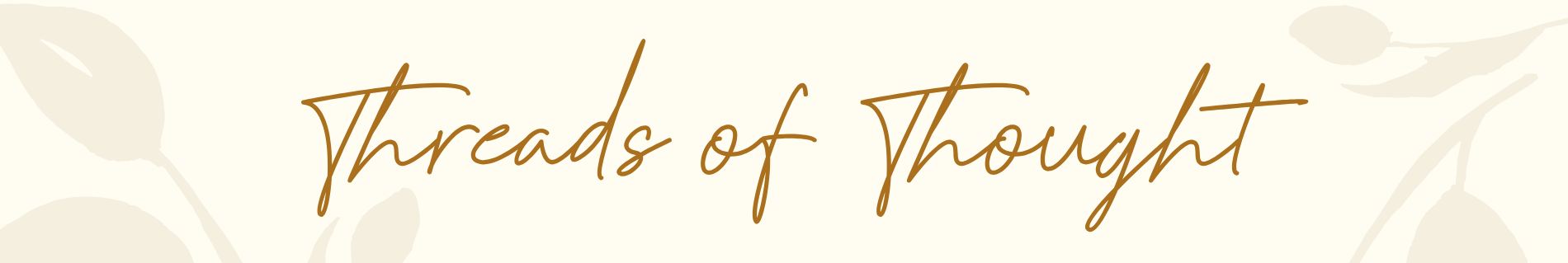
-
Download my free guide: Get started with surface pattern design using my free guide, Start Simple in Surface Pattern Design, and take the first steps toward building your creative career.
-
Learn with me: Ready to turn your inspiration into income? Explore my blog for tips, tutorials, and resources on surface pattern design.
Are you on the list?
Let's stay in touch!
Join the list below to get inspiration, updates and education sent directly to your inbox.
We honor your email. <3 We will never sell your information, for any reason.