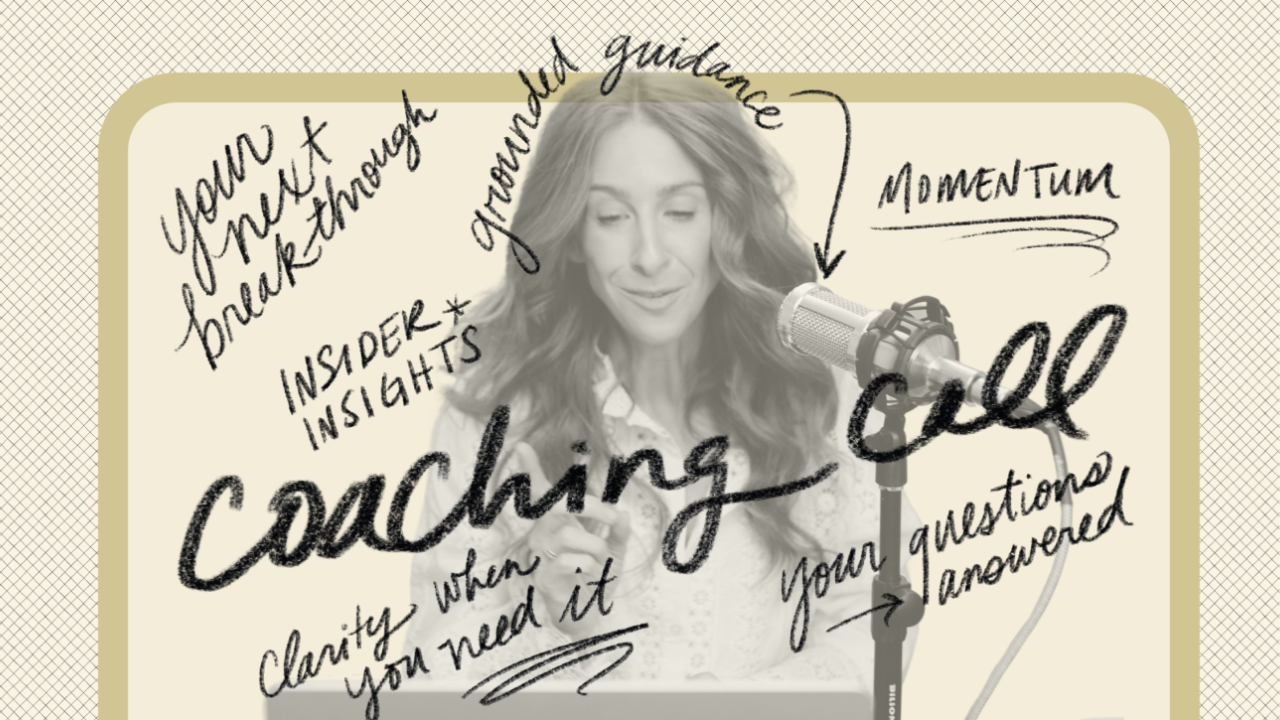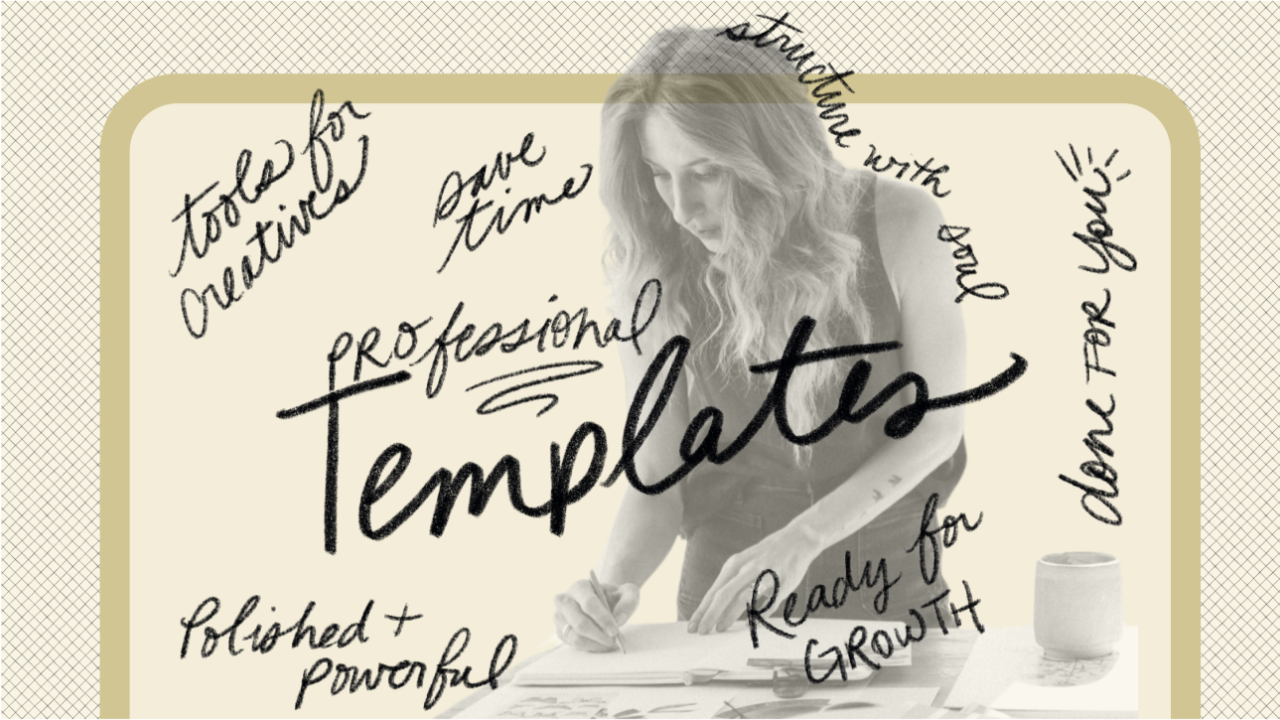Why Adobe Illustrator is the Industry Standard for Surface Pattern Design

Discover why Adobe Illustrator is the top choice for pattern designers seeking precision, scalability, and industry-ready artwork.
As you step into the world of surface pattern design, you’ll quickly find many design tools at your fingertips. Programs like Procreate, Affinity Designer, Photoshop, Adobe Illustrator, and others offer unique possibilities for your creativity.
But if you’re just starting out, the options can feel a little overwhelming. How do you know which program to explore first?
Adobe Illustrator is widely regarded as the industry standard for surface pattern design, the preferred choice for many professional designers. Art directors, product developers, and licensing partners often expect artwork to be delivered in Adobe Illustrator format because of its flexibility, precision, and scalability.
Let’s explore why Adobe Illustrator is such a powerful tool and why it is beloved by so many in the surface pattern design industry. Hopefully, this post will provide a helpful starting point as you consider which design program is the best fit for you!

What Is Surface Pattern Design?
Before we begin, let’s define Surface Pattern Design. It’s the art of creating beautiful, repeating patterns that are applied to everyday products such as fabric, wallpaper, gift wrap, and more.
Now, let’s look at four reasons why Adobe Illustrator is a favorite tool for bringing those patterns to life!
4 Reasons Adobe Illustrator is a Top Choice for Surface Pattern Designers
Vector-Based Scalability
One of the primary reasons Adobe Illustrator is such a valuable program is that it uses vector-based design.
Vector graphics are made from anchor points and paths, which means your designs can be scaled without losing their clarity or becoming pixelated. This makes it incredibly helpful for pattern design.
You can resize, recolor, and reposition artwork across a wide range of products, from intricate gift tags to large-scale fabric, and it will always stay crisp and clean.
Seamless Pattern Design
Adobe Illustrator also provides several tools that make pattern design seamless and fun. One of the standout features is the Pattern Tool, a trusted go-to for both beginners and seasoned textile designers.
This tool lets you create repeating patterns with precision and ease. It gives you a real-time preview of how your design tiles together, so you can make adjustments as you go without any guesswork.
Unlike raster-based programs, which can make repeating patterns feel clunky or inconsistent, Adobe Illustrator makes the process intuitive.
Related: 10 Lessons from a Year of Creating Patterns
Professional File Formats
Another reason Adobe Illustrator is considered the industry standard is its versatile file formatting.
The most common file types used in the surface pattern industry are AI (Adobe Illustrator), EPS, and SVG. These formats preserve all the necessary data for seamless collaboration between designers, manufacturers, and clients. They also ensure patterns can be used across multiple applications, from digital printing to physical production.
Designing inside Adobe Illustrator gives you the confidence that your work will be ready for licensing and production once it’s exported.
Creative Cloud Integration
Finally, Adobe Illustrator integrates seamlessly with other Adobe Creative Cloud tools, making it an excellent starting point for surface pattern designers.
You can easily use Adobe Photoshop to add texture or depth to your patterns and then drop your design directly into Adobe Illustrator. Or if you want to showcase your pattern collection in a portfolio, mockups through Adobe InDesign are at your fingertips.
It is a program that helps your designs move easily from inspiration to execution, streamlining your creative workflow.
Get Started with Adobe Illustrator
If you’re ready to explore surface pattern design, Adobe Illustrator is an excellent choice. With vector-based scalability, intuitive pattern design tools, seamless exportation, and creative cloud integration, this program is beloved by both beginners and experienced designers.
There are many reasons it’s considered the industry standard, and hopefully, covering these few has piqued your curiosity!
If you’re ready to roll up your sleeves and begin exploring Adobe Illustrator, I created a free mini-class for you. In this class, you’ll sketch out a design on paper and scan or photograph it on your computer. Then you will learn how to use Adobe Illustrator to vectorize your artwork and create repeating patterns. Finally, you’ll export your beautiful designs onto your very own finished product! Learn more here: Start Simple in Surface Pattern Design.
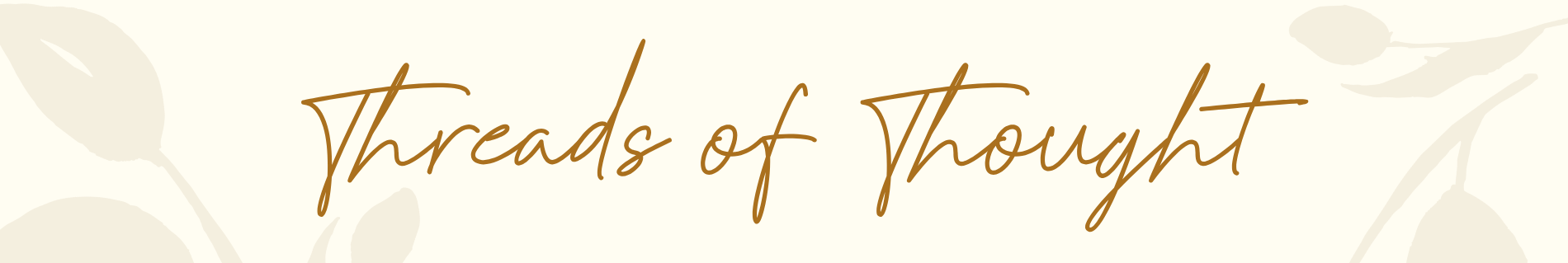
What makes Adobe Illustrator ideal for surface pattern design?
Its vector-based foundation, seamless repeat tools, and industry-compatible file formats make it perfect for professional surface pattern work.
Can beginners use Adobe Illustrator for pattern design?
Absolutely! Illustrator’s intuitive tools, especially the Pattern Tool, make it a wonderful place to start your design journey—even with no prior experience.
What file formats are best for pattern licensing?
AI, EPS, and SVG files are the most commonly accepted formats for surface pattern licensing and manufacturing.
Are you on the list?
Let's stay in touch!
Join the list below to get inspiration, updates and education sent directly to your inbox.
We honor your email. <3 We will never sell your information, for any reason.